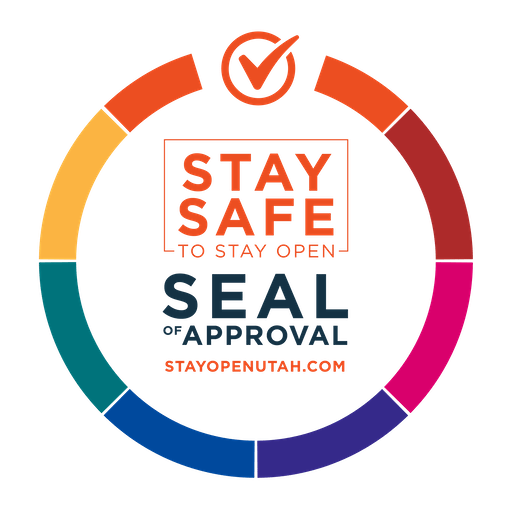Cloud Computing
CLOUD COMPUTING
Welcome to The Local Guy's Cloud Computing Platform
To begin you will need to install a remote printing utility on your local computer.
Cloud Login
Your username needs to be in the format utweb\your user name
Your password is case sensitive. You will be locked out of your account after 3 failed login attempts.
Printing
To enable printing from the remote you will need to set up a printing utility on your local desktop.
Click the link below and next to Client Downloads select your operating system. Do not use the Server Download.
https://www.terminalworks.com/remote-desktop-printing/downloads
When connected to the cloud server select TSprint Default to print to your default printer. If you have multiple printers select TS Print Printer and you will be given a selection of printers.
If you have any questions or need assistance please give us a call
at 801-386-9491 or use our contact us form.
EXCHANGE SERVER
Outlook Web AccessBrowse Our Website
Contact Information
| Mon-Fri | 8:00 AM - 5:00 PM |
| Sat-Sun | Closed |
Visit Our Location
Contact Information
| Mon-Fri | 8:00 AM - 5:00 PM |
| Sat-Sun | Closed |
Visit Our Location
Content, including images, displayed on this website is protected by copyright laws. Downloading, republication, retransmission or reproduction of content on this website is strictly prohibited. Terms of Use
| Privacy Policy