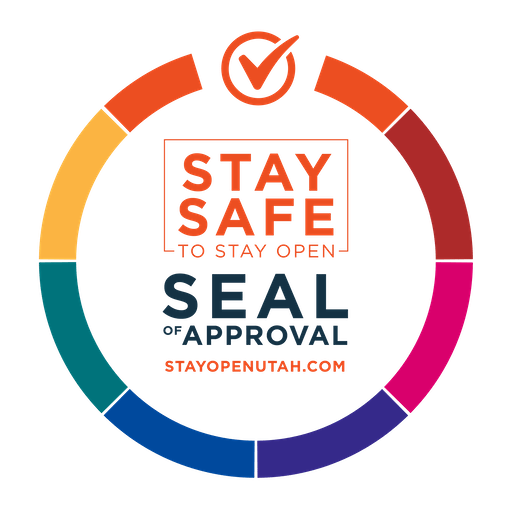THE PAPERLESS OFFICE
- By The Local Guy
- •
- 05 Dec, 2017
Where Do You Want To Be?
Where Are You Now?
The Technologies
FRONT OFFICE USE
Appointment Booking - Most offices have this built into a practice management system but if you're not to that point yet, I highly recommend you consider getting one before you do anything else. On top of just managing your appointment book a practice management system will allow you to pull financial reports and use other features such as charting and imaging tools.
Document Scanning - Most practice management softwares provide integration to scanners that allow you to scan any documents you receive from various sources directly into a patients EMR. This allows you to access scanned documents at will from any computer without having to shuffle through patient charts or file cabinets. A good scanner is preferred and many retail document scanners will more than do the job.
Electronic Signature - With some consulting with an integrator and your practice management developer your system can allow patients to sign in, sign out and sign any letters or releases all without having to use paper. Signature pads are not terribly expensive and require little training to start using.
Electronic Services - Insurance, confirmations, email reminders and various other services that involve communicating outside the office can usually be automated or out sourced to 3rd parties for a more efficient office flow. Ask your practice management software provider about what options are available for you regarding these types of services.
CLINICAL USE
Charting - This should be one of the first steps taken in the operatories. This allows entries to be immediately entered into the system to allow for better coding and billing. When done right this alone will increase the bottom line of any practice with little cost associated.
Digital Imaging - This is another great tool that helps cut the cost of doing business by removing chemicals and film from your office it allows you to streamline your workflow and ultimately saving you time from developing images. Digital imaging packages also offer added conveniences such as emailing directly from the software to allow your staff to be more efficient.
Electronic Signature - As stated above, this can also be used to sign liability and waiver forms right in the clinical area.
What To Expect
It is highly recommended that you go through any trainings offered by the services you are utilizing to ensure that you are getting the full benefit of what you're implementing.
After the initial training and adoption of the new systems you choose you will see a reduction in cost for materials that won't be needed and an increase in overall office efficiency because your staff shouldn't be searching for records or waiting for exposure times.
Many of our offices report an adoption time of between 3 and 6 months.
EXCHANGE SERVER
Outlook Web AccessBrowse Our Website
Contact Information
| Mon-Fri | 8:00 AM - 5:00 PM |
| Sat-Sun | Closed |
Visit Our Location
Contact Information
| Mon-Fri | 8:00 AM - 5:00 PM |
| Sat-Sun | Closed |