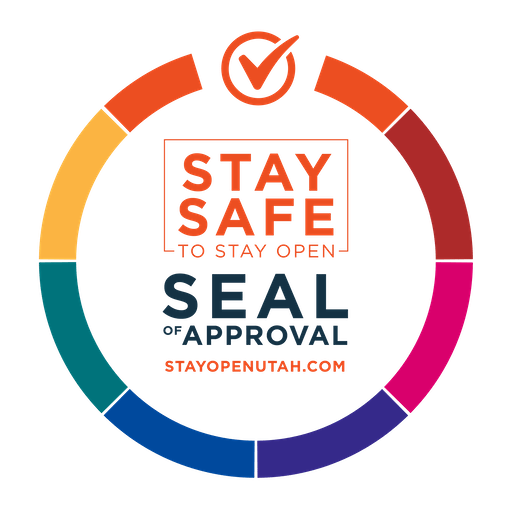Blog Post
GETTING THE RIGHT COMPUTER SYSTEM
- By The Local Guy
- •
- 05 Dec, 2017
(The First Time)
In todays market there is a wide variety of computer systems available to the public. Just as with anything there are systems built to target a standard of quality and there are systems built to target a price point. In this article we hope to give you a good understanding of what to consider when purchasing or upgrading a computer system.
AVOID REFURBISHED OR RECERTIFIED EQUIPMENT
- You get out what you put into your system. If your system is a hodge podge of old systems and dated networking you can plan on incidentals and repairs. Often times a computer has out lived it's useful life by 5 years. While it's true that a computer will continue to operate, the software platforms take a toll and can have adverse affects when they aren't running at an efficient speed. This is primarily why you see large enterprises deploying new PC's about every 3 years. The cost of repairs out ways the cost of a new machine.
BUY FOR LONGEVITY
- It is our experience that in order to provide our customers with a 5 year system plan we need to provide business systems that will run for 5 years. This is primarily why you will see a large gap in price when comparing a business model computer with a retail store clearance deal. The difference is not in the speed or memory specs but rather in quality of parts. Many of the home systems only come with a year or two warranty because the manufacturer knows that system will start to have problems after that point and bank on the idea of you buying a brand new PC in it's place. For this reason we only use business grade (also known as corporate stable models) for our offices. This ensures that your system will have the highest level of uptime.
SETUP A BUDGET WITH YOUR INTEGRATOR
- So now you have computers, so what. Now you need to have those computers connected, setup and integrated. Remember to budget for cabling, labor and other factors such as wall or ceiling mounts that may raise the initial price of your computer system. In general it's a good rule of thumb to plan for between $2,000 and $2,500 per operatory and between $2,500 to $5,000 for a server depending on your network size. This will allow you to have a good selection of quality materials for your office. We at The Local Guy have found these numbers to usually be on the high end of most estimates but that makes it all the better when you come in under budget. Under promise and over deliver, that's the way we do it.
GET A MAINTENANCE PLAN
- This is a critical part of using an integrator. A good integrator will always have a service plan that they stand behind and that will cover any incidentals that weren't a result of the installation. This ensures that your system does not get bogged down and should cover wear and tear conditions outside the normal installation warranty. (Our warranty installation is for 30 days.)
- As a side note, if your integrator doesn't offer a warranty, run.
MAKE YOU SYSTEM YOURS
- You're making a large purchase, be sure it's what you want. If you don't have a good idea of what you want or what you're getting make sure you are bringing your concerns to your integrator BEFORE the installation. This avoids costly rework and ensures that the system will work the way you want. It's also important to know that if you don't know what you want you should be able to ask your integrator for tips, offices to visit or any number of other methods to help you make your best decision. Many doctors we have worked for visit other offices or at least call them and talk about their future office, good integrators will have a list of references for this.
ALWAYS PROVIDE FEEDBACK
- Don't be a hermit. Let the world know through facebook, your website or your local study club what you've done to make your office better and what your experience was like. This is a great advertising tool and also allows your integrator to be praised or motivated to fix any issues.
DO YOUR THING
- Now you're system is in and setup, start playing with your new system even if you haven't been trained yet. This is a great time for you to learn about your system and how to best leverage it to build on your practices success.
Good luck and safe computing.
EXCHANGE SERVER
Outlook Web AccessBrowse Our Website
Contact Information
| Mon-Fri | 8:00 AM - 5:00 PM |
| Sat-Sun | Closed |
Visit Our Location
Contact Information
| Mon-Fri | 8:00 AM - 5:00 PM |
| Sat-Sun | Closed |
Visit Our Location
Content, including images, displayed on this website is protected by copyright laws. Downloading, republication, retransmission or reproduction of content on this website is strictly prohibited. Terms of Use
| Privacy Policy