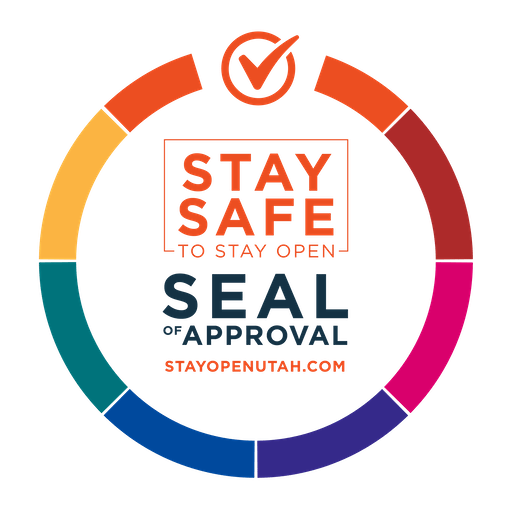DIGITAL RADIOGRAPHY
- By The Local Guy
- •
- 05 Dec, 2017
Selection Criteria
As an integration company we see many customers trying to find the best solutions for their practice. In regards to digital x-ray we'd like to lend a hand.
We know that you have many choices ahead and many of them are priced similarly. As a rule of thumb we prefer doctors and offices to choose the system that will provide the best ease of use with their existing practice management system. Our goal is to avoid clicking, touching, or typing as much as possible.
Start With Practice Management Compatibility
The next thing to consider is whether you are concerned with images showing up in the chart of a patient or if it is acceptable to use a "bridge" to link your digital system to your practice management system. A bridge provides all of the features of the digital software packed into a small button that can be launched as needed. This often allows for more pertinent information about the patient to be displayed in the chart and is also easier to configure for dual monitors in operatories.
As a final note, many vendors provide other software for running your office. Don't be distracted with vendors selling different practice management softwares than your own and claim that you can simply switch to another software. This is ill advised at the least. When changing softwares you have to consider months of getting used to the system, new methods and procedures and training programs that will cost both time and money. Stick with the digital system and then move forward.
Word to the wise from an integrator, if it doesn't integrate or bridge with your practice management, don't buy it. Save yourself the headache.
How To Narrow Your Choices
So you've had demonstrations from everybody under the sun, now it's time to pick your favorites.
Quality - Consider the quality of picture you want to see in your office. Make sure that each vendor rep takes pictures in your office using their sensors. Save these images and compare them later. Studies and reports can be one sided due to the ease at which an image can be distorted by placement or other factors.
Price - As an installer I see prices all the time of sensors and if something is a good deal or not. It's important to ensure that you're getting the latest deals and promotions that are available and that you're consciously considering price vs value. Even though some sensors cost more than others it doesn't mean they are better, they may simply be newer or from a big vendor. I find the best deals are general seen when a doctor looks over at least two or three systems and then chooses what he believes will work best for his office. The worst integrations we see are when doctors purchase the cheapest sensors on the market, do no research and then complain when an image doesn't meet their expectation. Always remember, you're not cheap your fair and your equipment should reflect the same.
Diagnostic Software - Believe it or not, sensor quality is partly due to the digital software that runs it. Many new technologies such as Logicon and other AI softwares are designed to look at the images just as a doctor would and determine where problem locations may reside. These systems should only be used as an assist for diagnosis and not a replacement to doctor's decision making but it can help find watches or cavities that may otherwise be missed.
3D Technology - Many offices are beginning to use 3D technology such as CBCT imaging to improve their diagnosis and assist with medical procedures. If you are looking at 3D technology we highly recommend that you consider a digital imaging solution that provides native support for 3D. Native support means that the software developer is also the hardware developer. This allows for a much better long-term user experience. This is something we've seen in client offices.
Installation - This is where The Local Guy really comes in for doctors. You need to ensure that whatever software you are buying is installed by a certified and professional installation specialist. I know that we have been trained on many different systems just in the past year to ensure that we are competent and ready to serve our doctors. Don't let these quality skills go to waste on your office. Get in touch with at least two different certified hardware installers and go with the one that feels best for you. Again, it's not about price, it's about workmanship and long term customer satisfaction.
Our Expertise At Your Disposal
PRACTICE MANAGEMENT SYSTEMS
- PracticeWorks
- SoftDent
- OrthoTrac
- WinOMS CS
- Dentrix
- EasyDental
- Eaglesoft
- Genesis
- Daisy
- OpenDental
DIGITAL IMAGING SYSTEMS
- Kodak Dental Imaging
- Kodak Ortho/Oral Imaging
- Dexis
- Apteryx
- VixWin
- Trophy
- CDR Dicom (Schick)
- Planmeca
- Gendex
- Suni
All installations are provided by certified specialists, not 3rd party companies, and tested by us to ensure that everything meets our high quality standards.
EXCHANGE SERVER
Outlook Web AccessBrowse Our Website
Contact Information
| Mon-Fri | 8:00 AM - 5:00 PM |
| Sat-Sun | Closed |
Visit Our Location
Contact Information
| Mon-Fri | 8:00 AM - 5:00 PM |
| Sat-Sun | Closed |